If you’re new to the world of cryptocurrencies, choosing a wallet can be a daunting task. That’s why ZenGo has made it easy with their user-friendly wallet designed specifically for beginners. With a simple and intuitive interface, ZenGo is the perfect wallet to start your crypto journey with.
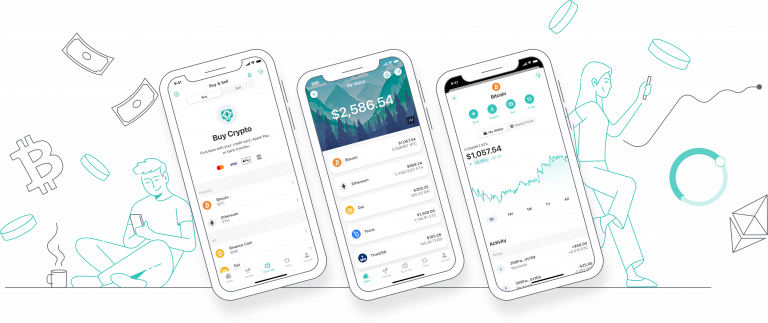
ZenGo Wallet is a state-of-the-art cryptocurrency wallet designed to simplify digital asset management for users of all experience levels. Ditching the traditional wallet approach, ZenGo utilizes a keyless security solution, which means you can say goodbye to managing complicated private keys. This groundbreaking method streamlines the user experience and boosts security by reducing risks linked to key management.
Cryptocurrency can be intimidating for newbies, as the steep learning curve and complexity of wallet management often act as roadblocks. ZenGo Wallet tackles this issue head-on by offering a user-friendly interface and a hassle-free account setup process. Here’s why ZenGo Wallet is a no-brainer for newcomers:
Besides being beginner-friendly, ZenGo Wallet boasts a range of features that make it stand out from the crowd of other cryptocurrency wallets. Some of these one-of-a-kind features include:
Let’s dive right in! To begin your journey with ZenGo Wallet, you need to download and install the app on your smartphone. Good news! The ZenGo Wallet app is available for both iOS and Android devices. Follow these simple steps to get the app up and running:
Congratulations! You’ve successfully downloaded and installed the ZenGo Wallet app on your smartphone. Now, let’s get it set up!
With the ZenGo Wallet app installed, it’s time to create an account and, more importantly, secure it with facial biometrics. This unique feature adds an extra layer of security to your wallet, ensuring that your assets remain safe and sound. Follow these steps to set up your account:
Voilà! Your account is now set up and secured with facial biometrics. You’re ready to start using ZenGo Wallet like a pro!
Before you can start managing your cryptocurrencies with ZenGo Wallet, you’ll need to fund your wallet. You can do this by either purchasing cryptocurrency within the app or by transferring it from an external wallet or exchange. Here’s how to fund your ZenGo Wallet:
Once your transaction is confirmed on the blockchain, you will see the funds appear in your ZenGo Wallet. You are now ready to manage your cryptocurrency using ZenGo Wallet’s intuitive and user-friendly features! Happy crypto managing!
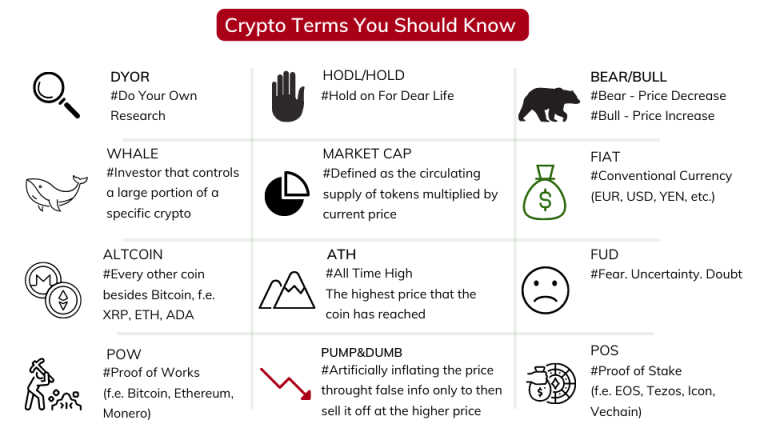
Handling cryptocurrencies with ZenGo Wallet is a piece of cake! Here’s a quick rundown on how to get started:
It’s essential to stay on top of your cryptocurrency holdings and transactions for effective portfolio management. ZenGo Wallet has got your back with its user-friendly dashboard:
ZenGo Wallet takes your crypto game to the next level with advanced features like asset swapping and earning interest on your holdings:
By tapping into ZenGo Wallet’s advanced features, users can easily manage their cryptocurrency holdings, monitor their transactions, and unleash the full potential of their digital assets. The app’s user-friendly interface and top-notch security features make it a top choice for crypto newbies and seasoned enthusiasts alike.
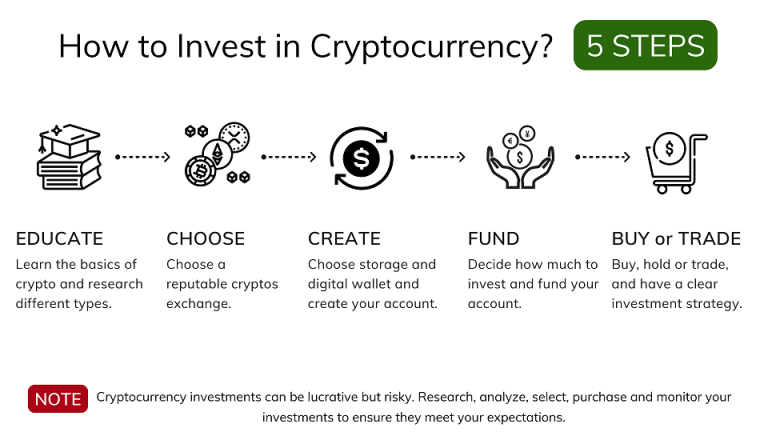
What sets the ZenGo Wallet apart from the rest is its groundbreaking keyless security solution. Say goodbye to the hassle of private keys! Traditional cryptocurrency wallets rely on private keys (essentially, super long and unique passwords) to access your funds. The downside? Lose your private key, and your assets are gone forever.
ZenGo Wallet revolutionizes this by combining advanced cryptography and facial biometrics. No more worrying about losing or having your private key stolen. ZenGo’s technology securely encrypts and splits your wallet’s information into multiple shares. One share stays on your device, while the other lives on ZenGo’s servers. Access your wallet by authenticating your identity with your face, and voila! The shares combine, granting you access.
This keyless security solution simplifies cryptocurrency management and adds an extra layer of security by minimizing unauthorized access risks.
But wait, there’s more! ZenGo Wallet doesn’t stop at its keyless security solution. The wallet employs multiple layers of protection to keep your assets safe:
Let’s face it: losing your device or accidentally deleting your wallet app can be a nightmare. Thankfully, ZenGo Wallet has you covered with a seamless and secure recovery process.
Lost your device or need to reinstall the ZenGo Wallet app? No problem! Recover your wallet using your facial biometrics. Since your wallet’s information is securely split into shares and stored on both your device and ZenGo’s servers, you don’t have to stress about losing access to your funds.
Simply download and install the app on your new device, follow the recovery process (involving a quick face scan to authenticate your identity), and you’re good to go! ZenGo Wallet retrieves the encrypted share stored on their servers and combines it with the share on your new device, granting you access to your assets.
So there you have it! With its innovative security features like keyless security solution, facial biometric authentication, and top-notch fraud prevention mechanisms, ZenGo Wallet ensures your assets remain safe and accessible. Plus, the seamless recovery process guarantees access to your funds even in the event of device loss or failure. ZenGo Wallet is the perfect choice for both beginners and experienced cryptocurrency users seeking a secure and user-friendly wallet solution.

ZenGo Wallet is a highly adaptable cryptocurrency wallet that offers support for an extensive range of cryptocurrencies and tokens. As a user, you can easily manage and store a variety of digital assets, including popular cryptocurrencies like Bitcoin (BTC), Ethereum (ETH), Binance Coin (BNB), and many others. Moreover, ZenGo Wallet meets the needs of users who are keen on investing in stablecoins, such as USD Coin (USDC) and Tether (USDT).
Additionally, ZenGo Wallet supports numerous ERC-20 tokens built on the Ethereum blockchain, providing users the flexibility to engage in a wide array of blockchain projects and ICOs (Initial Coin Offerings) by merely adding custom tokens to their wallets.
As the cryptocurrency market continues to develop, ZenGo Wallet stays ahead by regularly updating its list of supported assets. This ensures that users can manage and store a diverse range of cryptocurrencies and tokens without requiring multiple wallets.
Decentralized finance (DeFi) has transformed the financial landscape by offering access to decentralized lending, borrowing, and trading platforms. ZenGo Wallet welcomes this innovation by providing seamless integration with a variety of DeFi platforms, enabling users to capitalize on the vast opportunities available in the DeFi space.
ZenGo Wallet empowers users to connect with DeFi platforms such as Uniswap, Compound, and Aave, among others. This integration permits you to swap, lend, and borrow cryptocurrencies directly from your wallet, eliminating the need for a centralized middleman. Additionally, you can earn passive income by staking your cryptocurrencies in DeFi protocols that support yield farming.
By incorporating DeFi platforms into its wallet, ZenGo provides users with a comprehensive solution for managing their digital assets and engaging in the booming DeFi ecosystem.
South Africa has experienced a significant increase in cryptocurrency adoption recently, with more people acknowledging the potential of digital assets as both an investment vehicle and a means of payment. Consequently, the demand for secure and user-friendly cryptocurrency wallets has risen substantially. ZenGo Wallet, with its unique features and robust security measures, is well-suited to serve this growing market.
One of the primary factors contributing to ZenGo Wallet’s popularity in South Africa is its simplicity and ease of use. The wallet is designed to be accessible for users with varying levels of experience, making it an appealing choice for South African users who are new to the world of cryptocurrencies. Furthermore, ZenGo Wallet’s dedication to security ensures that users can confidently manage their digital assets without worrying about the risks of theft or fraud.
Aside from offering a secure and user-friendly wallet, ZenGo Wallet also plays a vital role in promoting cryptocurrency education in South Africa. By providing comprehensive resources and tutorials on its platform, ZenGo Wallet helps users comprehend the complexities of cryptocurrencies and the underlying blockchain technology.
As South Africa’s cryptocurrency ecosystem continues to expand and mature, ZenGo Wallet’s innovative features and commitment to user experience will undoubtedly make it a preferred choice for managing digital assets in the region.

